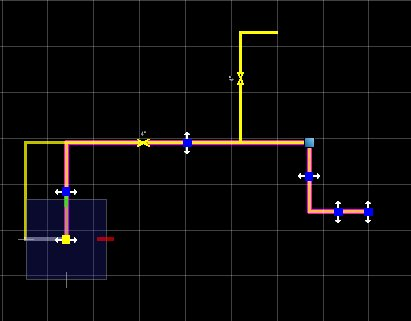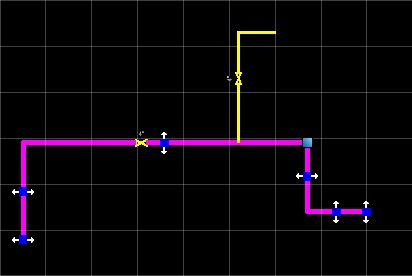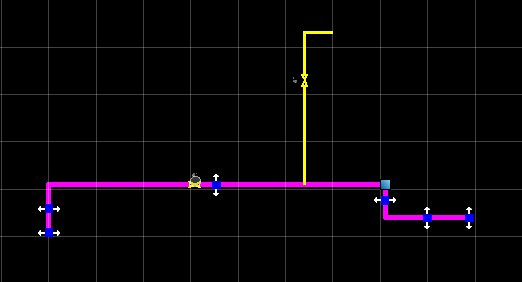Drag and Drop Pipelines
By using the edit handles on pipeline components as well as any components included on the selected pipeline, you are able to manipulate the line and its inline components using the drag and drop method.
A few illustrations are shown below, but the best way to see the flexibility of using the edit handles is to experiment with them in a drawing session.
When you select a pipeline in the drawing, the edit handles display as blue squares as shown below. When you click one of the handles and drag it to a different position, such as to the left as shown below, the pipeline is rerouted or stretched to maintain connectivity. Any inline components on the pipeline will maintain their connectivity to the pipeline.
In the final position shown below, notice the piperun connected to the valve and bend point was stretched to accommodate the new position.
If you grab the handle on the end a pipe run such as below and stretch it out in the same direction of the pipe run, then only that run is moved.
Drag Pipe Run with a Branch
If you move a pipe run with a branch, the branch will maintain its connection point to the run by stretching or rerouting the branch run.
For instance in the example below, the pipe run the branch is connected to is dragged downward:
When finished, the branch run is stretched to maintain its connectivity:
A branch run can also be moved laterally along a pipe run while still maintaining its connectivity to the pipe run and to whatever component the opposite end of the branch run is connected to. In the following example, the branch run is being dragged to the left along the pipe run.
You can see in the resulting figure below that the connection point for the branch has been moved on the pipeline while still maintaining its connectivity to the pump at the other end of the run.
Drag and Drop Page Connectors
If you have page connectors linked to pipelines in a drawing, you can drag and drop the connectors and the connecting line will be rerouted to maintain its connectivity.
For example, if you grab a connector and drag it upwards as shown below:
Then the connecting pipeline is either stretched or rerouted to maintain the connection as shown in the resulting image.